
How to Share Instagram Reels with iPadOS Style ?
Last Updated: 2024-06-02T09:09:40Introduction – iPadOS Style Hello everyone, it’s Dhiman here, back with a new tutorial on how to share Instagram reels to your story with an iPadOS style. Let’s dive into the step-by-step process and explore the differences between sharing reels from an iPad versus other devices. Understanding the Differences: iPad vs. iPhone vs. Android Reels … Read more

Use META AI in WHATSAPP to GENERATE Text And IMAGES
Last Updated: 2024-05-30T02:08:19Introduction – What is Meta Ai ?: Meta AI is the artificial intelligence division of Meta Platforms, Inc., the company formerly known as Facebook. This division is focused on advancing AI technology and using it to solve real-world problems. Meta AI works on many areas of AI, like understanding language, recognizing images, and creating robots. … Read more

How to Get Nothing Phone Look On Any Android ?
Last Updated: 2024-04-10T16:06:54Introduction – What is Nothing Phone Look ?: In a world where most people use phones with interfaces like Xiaomi’s MIUI 14 or Samsung’s One UI 5, there’s something new and different called Nothing OS. It’s not as common as those others, but it’s interesting. Nothing OS is made specifically for Nothing smartphones, which are … Read more

iPadOS Dock For Android || How to inst all iPadOS In Android
Last Updated: 2024-04-04T13:31:31Introduction – What is iPadOS Dock ?: Apple’s iPad OS is renowned for its user-friendly interface, particularly its dock feature that facilitates seamless app navigation. However, Android users need not feel left out. In today’s digital age, where cross-platform experiences are valued, it’s possible to bring that iPad-style dock experience to any Android device. Imagine … Read more

How to use iOS Instagram Features On Android || Honista Lite V1
Last Updated: 2024-03-26T02:05:41Overview: The world of social media has become an important part of our daily lives, Instagram stands out as a platform where we feel connected to our friends and family. However, for Android users, the experience has sometimes felt like a step behind from the iOS Instagram Users. With The release of Honista Lite V1 … Read more

Here’s How To Install visionOS On Any Android Phone
Last Updated: 2024-03-16T15:52:36Overview: VisionOS is a brand-new operating system crafted for the groundbreaking Apple Vision Pro headset, dubbed a “spatial computing device” by Apple. While still in beta testing and not widely accessible, VisionOS heralds a new era in augmented and virtual reality experiences. Limited information is available, but this roundup gathers insights from early testers and … Read more
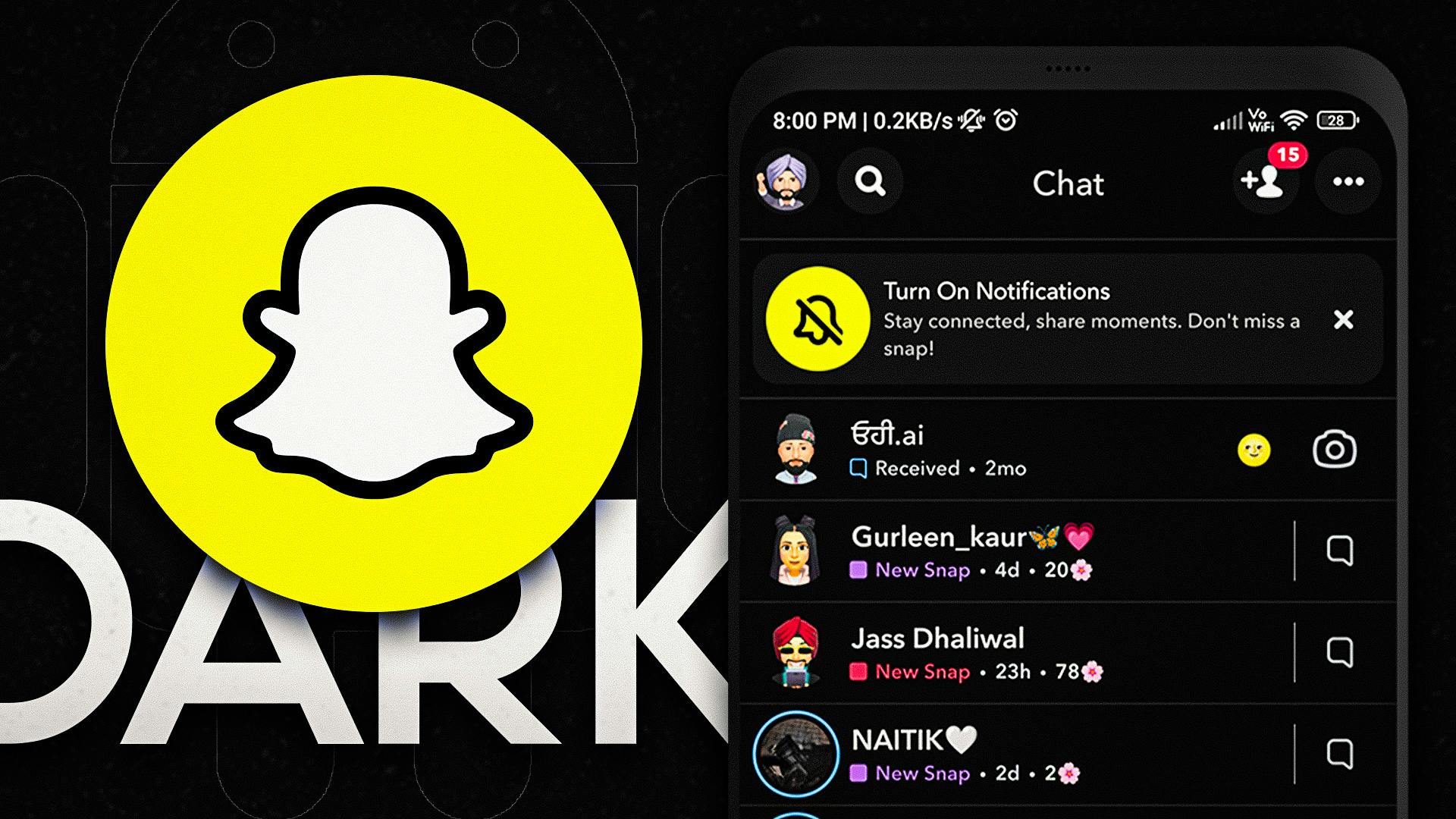
How to Enable Snapchat Dark Mode in Android || SnapEnhance Setup Using Shizuku
Last Updated: 2024-02-04T12:57:16Overview: In an era where our screens are an integral part of our daily lives, the demand for features like Dark Mode has skyrocketed. Not only does it reduce eye strain, but it also adds a sleek and modern aesthetic to your favorite apps. If you’re an avid Snapchat user on Android and crave the … Read more

Shizuku – Full Installation Guide Without ROOT
Last Updated: 2024-01-29T14:36:51What is Shizuku ? Hey Android enthusiasts! If you’ve ever in the world of tweaking and customizing your phone, you’ve probably heard about ROOT – the secret sauce that unlocks the full potential of your device. Magisk Manager, with its nifty systemless approach, has made it easier for users to play around with their Androids … Read more

iOS WhatsApp v9.96: A Guide to Installing on Android Devices
Last Updated: 2024-01-26T06:42:05iOS WhatsApp For Android – Introduction WhatsApp is a famous chat app used by many people worldwide. It works on Android and iPhones, but the way it looks can be different on each. If you use Android and want your WhatsApp to look like it’s on an iPhone, this blog is here to help. We’ll … Read more
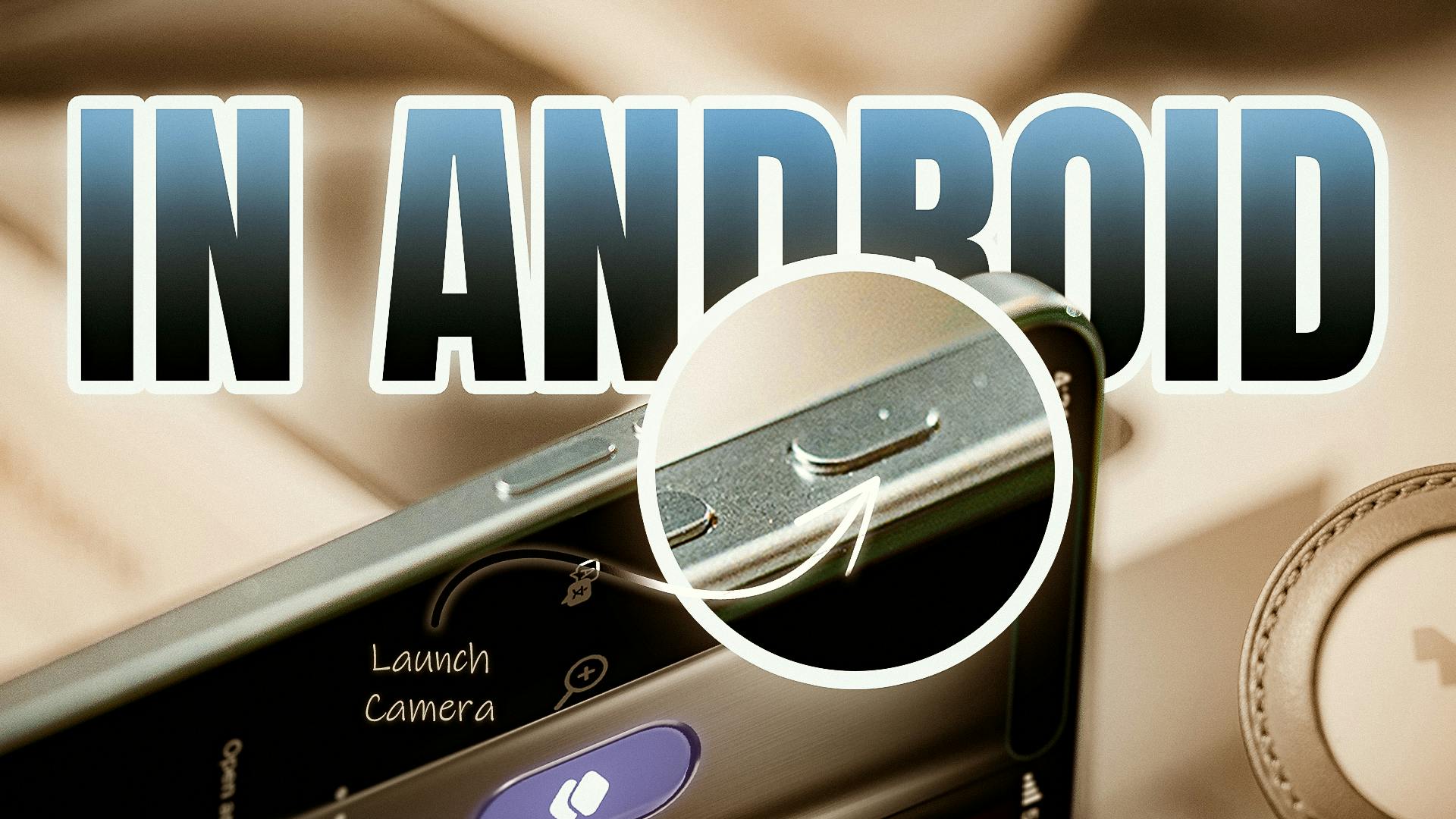
iPhone’s Action Button For Android (Secret Method)
Last Updated: 2024-01-17T14:18:43Introduction – iPhone’s Action Button For Android (Secret Method): Welcome to our comprehensive guide on how to utilize the action button in Android. This guide will walk you through a step-by-step approach to transform your power button into an action button. This is particularly useful for launching your favorite app swiftly. In our example, we … Read more